Ever wonder how spammers get your email address? Here are the top 9 common activities that can land you on a spammer's list.
By avoiding these behaviors or following the tips to reduce your risk you're well on your way to reducing your spam.
- Publishing email addresses on a Web Page
-
Specialized web robots are constantly searching for new web pages that contain email addresses. If your email address is listed on a web page it will be picked up eventually.
Some of these robots look for any available address while others search for particular types of pages. This is why you may get spam with customized subjects like "I saw your resume online" and a link to your home page.
Solutions:
- 1. Limit how many pages contain your address
-
Think twice before listing any email address on a web page. Does it really need to be there? Using role-based addresses like "webmaster@" may be a better bet.
- 2. Use the built-in features of the UnionActive system to list email addresses
-
The UnionActive system will automatically encode email addresses in a special language that automated spam tools cannot read for the following areas: Officers page, Committees Page, Guest Book listing page, and the office. These pages are safe from email collection by spam robots.
-
3. Use contact forms for your web site.
-
Contact forms will hide the email address while allowing users to send email to you directly through the web site. The UnionActive system features a built-in contact us form for this purpose.
-
4. Encode your email addresses using the following JavaScript code
-
Cut and paste this code into the spot that your email address should appear using the source view. Replace email-username with the part of the email address to the left of the @ symbol. Replace email-domain with the part of the email address to the right of the @ symbol.
-
<script language=javascript>
<!--
var username = "email-username";
var hostname = "email-domain";
var linktext = username + "@" + hostname;
document.write("<a href=" + "mail" + "to:" + username +
"@" + hostname + ">" + linktext + "</a>")
//-->
</script>
-
- Registering a Domain Name
-
If you ever register a domain name then your email address is available to anyone who wants it.
Each domain is required to have an administrative, technical, and billing contact. These contact addresses are published via the "whois" system to allow network administrators to track down the owners of a domain.
Unfortunately this also allows anyone who knows your domain name to look up your email address.
Solutions:
- 1. Use a dedicated address
-
Every time you register a domain use the same address. "hostmaster" is a common choice. This will at least keep spam out of your personal account.
Make sure that the address you use is valid. If you can't send and receive mail at that address you may have problems managing your domain.
- Choosing a Common Email Address
-
Spammers will often use a technique called "guess and clean" to build up large lists of addresses. First they will generate a large list of common usernames like "bill," "sandra_smith," or "sales". They will then send spam to all of these usernames at a given domain name. Any recipients that aren't bounced by the mail server as being invalid are kept on the list for future spam campaigns.
Solutions:
- 1. Don't choose a common address
-
Any address that includes a common first or last name is likely to be guessed. You'll have to weigh the benefits of an easy to remember address vs. one that's hard to guess.
- Online Shopping with your Work Email Address
-
Anytime you make a purchase online and enter your email address you are going to receive spam. Online retailers almost always share your email address with a third party. And from there who knows where your address will end up.
Solutions:
- 1. Use a free email address for online shopping.
-
Signup for a free gmail or yahoo account, and use that address for your own personal online shopping. That way you can keep any spam from purchases separate from your work inbox. You'll still get spam of course, but having it all in one place may make it easier to manage.
- Signing up for Online Contests
-
Why is a company giving away a free car, cash prizes, free software, etc? To get your email address of course.
Lotteries, casinos, sweepstakes, and any other "something for nothing" offers are all prime address harvesting tools.
Solutions:
- 1. Don't sign up
-
Just stay away from anything that looks too good to be true. There's no free lunch and that goes double online.
- Participating in Chat Rooms, IRC and Instant Messaging
-
Many IRC and instant messaging clients will provide your email address to anyone who asks. Similarly many chat rooms, including AOL's, will make lists of usernames available.
These addresses are popular with spammers because they're "fresh" and have a good chance of still being valid.
Solutions:
- 1. Check your settings
-
Many chat programs and services offer settings that limit the amount of information that you broadcast to the group. Look for settings that hide screen names and email addresses.
- Replying to Spam or Chain Letters
-
Spammers will often use social engineering to get you to send them your address.
A good example is the "Free CDs" chain letter that circulated a year or so ago. The sender claimed that Amazon.com and Music Blvd would send free CDs to everyone who forwarded the chain letter. The stipulation was that you had to CC the original sender.
Of course the sender was just a spammer collecting email addresses.
Solutions:
- 1. Don't reply to spam
-
You should almost never reply to a spam message. Not even to ask to be removed from their list. Any reply will confirm your address as being legitimate and therefore a good target for further spam.
- 2. Don't forward chain letters
-
Chain letters range from harmless but annoying junk mail to dangerous scams. Don't inflict them on your friends.
- Getting Listed in an Online Directory
-
Many companies publish their employee's email addresses and other contact information in an online directory. There are also large public directories like bigfoot.com that try to list the general public.
While most of these directories make an attempt to keep spammers out they are still an attractive target.
Solutions:
- 1. Don't get listed
-
Don't join any directories and ask your employer to keep your email address private.
- Joining a Mailing List
-
At one time many mailing list programs would provide a list of subscribers to anyone who asked. In recent years most reputable mailing list administrators have tightened their security to restrict access to subscriber addresses.
As a result, subscribing to a mailing list is now a fairly low-risk activity.
However, you should always make sure you trust the owners of the list. Even if the software is configured correctly, the owners themselves could sell your address.
-
Unfortunately spammers are always on the lookout for new ways to get your address, so you'll probably end up on a spammer's list eventually even if you avoid high risk behavior. However, by being careful you can limit your exposure.


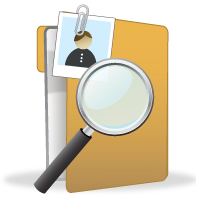
.png)

