Most modern versions of web browsers today feature built-in spell checking. Firefox, Chrome, and Safari all have spell checking built-in, and anytime you type into any website form you will be able to check your spelling. If you use one of these browsers make sure you are using the most up-to-date version.
Note: To use the built-in spell checking with the website editor, first click the source button on the editor, then you will see all the spelling corrections highlighted in red.
Internet Explorer doesn't have any built-in spell checking options, but you can use one of the options below to have spell checking options in IE:
Install IE Spell:
If you use Internet Explorer (IE) as your browser to edit your UnionActive website, you can download and install IE Spell, a free plug-in for IE browsers only that will spell check any form field on any web site that you use. The text editor in the UnionActive system is a form field, and IE Spell will spell check any content that you enter. IE Spell is very easy to use and lets you add your own words to the dictionary.
To download IE Spell visit the following link: Download IE Spell
Once you download the program install it by double clicking on the downloaded file. After IE Spell is installed, you will see a new spelling icon at the top of the browser tool bar. To spell check any form field using IE Spell, click into the field, and then click the spelling icon on the browser tool bar.
Install the Google Tool Bar:
The Google Tool Bar has a built-in spell checking button that will spell check any form field that you enter data into. The tool bar also has many other features including pop-up blocker, Google search, and many other options. You can install the Google Tool Bar in any browser including Firefox.
To download the Google Tool Bar, visit the following link: Download Google Tool Bar
You may need to switch to source view in order to spell check some text editors using the Google Tool Bar. Click the Source button on the editor, and then click the spell check button on the tool bar.


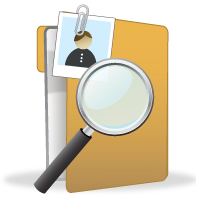
.png)

