| Knowledge Base Search |
Question:
I'm not sure how to archive specific articles from the What's New rotator.
Answer:
In the admin area > settings tab > edit website settings link, there is a home page section where you can specify the number of articles to display on the home page in the what's new area. Any number of articles beyond this number will show up in the archives area. The default is 10.
You can move articles within the what's new area by editing the post date. Just change the post date for an article to a later date and it will start showing up in the appropriate date/time position.


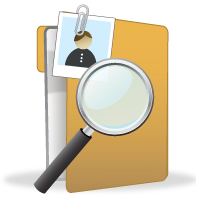
.png)

