| Knowledge Base Search |
Question:
A member is being redirected to the mobile version on their desktop computer, why is that happening?
The user is most likely using the Internet Explorer browser and has the compatibility mode enabled, which is not necessary to view the website, and can cause issues in modern websites. The compatibility view mode is intended to support older website with outdated coding.
The user should turn off compatibility mode by clicking the compatibility mode button in the address bar of Internet Explorer. The button looks like a little split piece of paper, and when you hold your mouse over the button a message comes up about Compatibility View.
If that doesn't help have the user click the Desktop link at the bottom of the mobile website. That will force them back to the desktop version of the website.


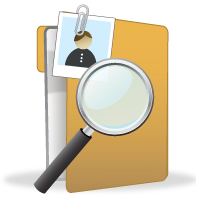
.png)

