| Knowledge Base Search |
Question:
How do I schedule a multi-day calendar event that shows on all of the days of the event?
Answer:
Use the recurring event options on the calendar.
Add a new recurring event. Then on the new recurring event form, in the "Event Spans" option, select the number of days in a row the event will last. Leave the "Repeat Every" and "Stop After" options at their default settings unless you want this multi-day event to repeat every month, or year, or any other combination. Then enter the details and save the event.
This will create a calendar entry for each day of the multi-day event.


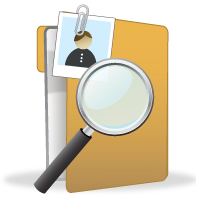
.png)

