| Knowledge Base Search |
Question:
I am having problems with the Font & Color settings in the editor. I set it to a color and only half of the text changes. Please advise.
One issue may be that links are a set color in the website. If you try and change the color of links through the editor it may result in inconsistent results. The color of the links in the site is set through the style sheet of the website.
One thing you can try if it seems like font settings aren't taking effect or you have a set of text with jumbled styles is to highlight all of the text in question, then click the clear formatting button on the editor. It looks like a little eraser icon. This button should strip all of the current styles from the block of highlighted text. Then you can try using the editor controls to reset a consistent color or font for the block of text.
Sometimes if the text gets too mixed up with copying and pasting and moving things around you will have a hard time changing the font styles. The reason is the background html code that the editor is actually creating for you, behind the scenes, gets too mixed up. Its best then to just remove the block of text, and re-enter it. It will be much easier to style then.


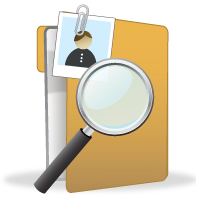
.png)

