|
The Administration Area is the main control panel for the UnionActive system. To access the Administration Area, login to the website as an administrator, and then click the Admin Area button located below the date in the upper left corner or via the link in the Member Resources menu:

The administration area is split into multiple tabs as shown below:
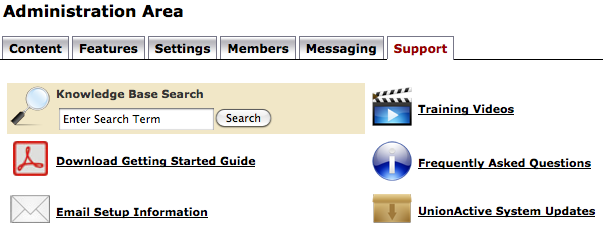
Content Tab
The content tab contains controls for adding and removing content from the website including pages, articles, and areas where you would publish content to the website.
Features Tab
The features tab contains sections for controlling the various built-in features of the UnionActive system like the photo gallery, events calendar, online voting, and many others.
Settings Tab
The settings tab has links to areas for controlling the various settings of the website, like contact information, mail lists, and resource groups.
Members Tab
The members tab is the main area for controlling user accounts in the website. Add, edit, and remove accounts, download the database, and much more.
Messaging Tab
The messaging tab is the area for broadcasting email and text messages to registered members of the website. This tab is only available to Standard and Advanced UnionActive packages.
Support Tab
The support tab is the main area for finding help and documentation on using the UnionActive system. Includes, FAQ's, knowledbase search, training videos, system updates, a help desk direct contact form, and a lot of other helpful info.
|