|
There are many options available for controlling the web site layout. The left and right columns can individually be turned on or off, depending on if you want 1, 2 or 3 columns for the web site. To turn off the left or right column, click the Remove Left Column, or Remove Right Column links in the Edit Main Column box at the bottom of the home page:
The center column of the home page can be split into 2 individual columns by clicking the Split Main Column link. Modules can be added separately to each split column of the home page. The navigation menu can be arranged either vertically in the left column, or horizontally across the bottom of the site header area. To remove the vertical menu and activate the horizontal menu, click the Show Modules link, then click the x button of the navigation menu. The Main Menu and the Member Resource menus can be split. The Main Menu can be horizontal across the header, while the Member Resource menu can be vertical in the left column.
Page Last Updated: Jan 04, 2012 (10:43:27)
|
|
Layout Options |
|
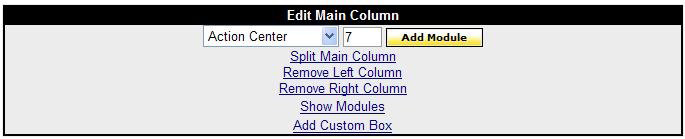


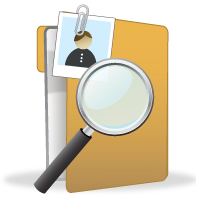
.png)

