|
Online Form Builder Signatures!
|
|
|
|
We are happy to announce the online form builder now has a built-in signature block option. The signature block adds an area for users to sign the form with a finger or mouse.
To add the signature block to a form place the cursor in the form editor where you want the signature block to appear. Then click the Signature Block button at the top of the editor. One one signature block can be added to a form:
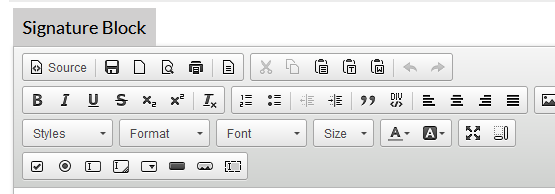
The signature block button will insert code into the editor. When the form is viewed that code will be converted to the signature block as shown below:
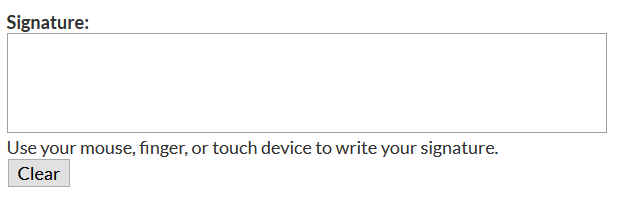
When a user signs and then submits the form the signature image will be included in the email content.
If your form uses custom html output you can enter this string in the spot where the signature image should appear in the custom output:
[signature]
When enabled the signature will be required. Users will not be able to submit the form if they have not added their signature.
|
|
|
|
|
|
|
|
|
|
|
|
|
| |
Site Search |
|
 |
|
 |
|
|
|
|
|
|