The UnionActive system is a powerful website and communications platform designed specifically for Union organizations. UnionActive is the easiest way to convert your current web site, or establish a brand new web site into a POWERFUL Membership Management & Communications Network.
UnionActive features a built-in Content Management System that enables you to make all the day-to-day changes on the web site yourself !! Its as easy as sending e-mail!! UnionActive offers multiple secure areas, including a Members Only area, Email Broadcasting to members, Message Boards, Secure Online Voting & Polling, a complete E-Commerce Web Store with an easy to maintain and operate Shopping Cart, and so much more !!
This help website is setup to assist you in learning to use the UnionActive system. To learn more about ordering a UnionActive system including packages and costs, please visit our main website.



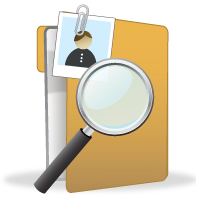
.png)
